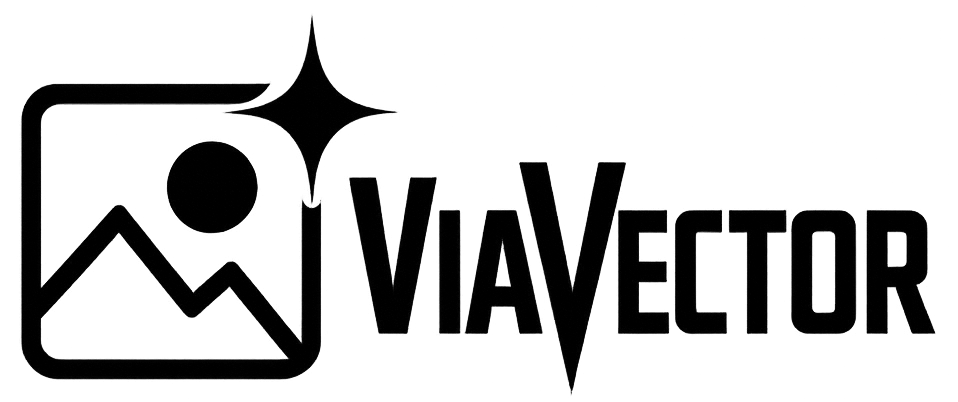Engraving a logo into a physical material gives your brand a lasting, professional touch. Whether you’re customizing a gift, branding packaging, or creating signage, laser or rotary engraving brings precision and permanence. But not every material behaves the same, and the quality of your logo file matters more than you’d think.
In this guide, we’ll break down how logo engraving works across different surfaces and what you need to get started.
Why Vector Files Are Essential for Engraving
Most engraving machines use vector paths to guide the laser or rotary tool. A clean, scalable vector file ensures sharp, accurate results.
Accepted formats usually include:
If you only have a pixel-based file (like JPG or PNG), it must be converted to vector first. That’s where we at ViaVector can help, by turning your existing logo into a clean, engravable vector.
Engraving in Glass
Glass engraving is subtle but elegant. It’s often used for:
- Awards and trophies
- Drinkware
- Corporate gifts
Tips:
- Frosted effect, no color fill
- Best with bold, simple logos
- Use high-contrast designs to stand out when light hits the surface
Engraving in Metal
Metal engraving is sleek and highly durable. Great for:
- Nameplates
- Tools and industrial parts
- Promotional items like pens or USB sticks
Tips:
- Works best on stainless steel, aluminum, and brass
- Contrast can be enhanced with darkening agents or anodized finishes
- Vector line clarity is critical to avoid rough edges
Engraving in Wood
Wood gives a rustic, warm look that’s perfect for:
- Signage
- Packaging
- Decor or gift items
Tips:
- Softer woods engrave more easily
- Grain direction may affect detail
- High detail logos need thick lines to avoid burning through
Other Materials You Can Engrave
Engraving is also possible on:
- Acrylic
- Leather
- Stone
- Plastic
Each of these materials requires slight adjustments in power, speed, or file prep, but all benefit from a clean vector file.
Get Your Logo Ready for Engraving
Before you start engraving, make sure your logo meets these criteria:
- It’s a vector file (not a pixel image)
- All fonts are outlined
- Unnecessary color gradients are removed
- Thin lines are thickened to avoid dropouts
If you’re not sure whether your logo is ready, send it to us. At ViaVector, we specialize in preparing logo files for engraving, no matter the surface.
Need Help?
We’ve helped thousands of customers turn pixelated logos into sharp, laser-ready vector files. Whether it’s for glass, metal, wood, or any other surface, we’ll make sure your logo looks its best when engraved.
Get in touch with ViaVector to get your file ready for perfect engraving.