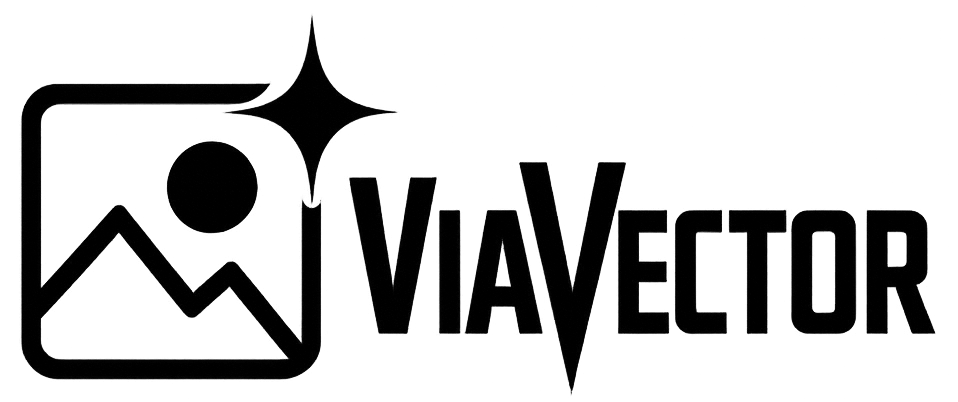Your logo gets blocky when enlarged. How can you enlarge a logo without losing quality? In this article, you’ll read the answer.
Best method
The best way to enlarge your logo without losing sharpness is to convert it to a vector file.
Enlarge yourself
To enlarge your logo, it is best to use Adobe Illustrator. Purchase the program and open the logo. Then trace your logo by hand. This means tracing each shape in the logo and filling it with a color.

Pros
- The result is excellent (we also use Illustrator).
- You can customize the logo.
- You can save the logo in the three most commonly used vector file formats: AI, EPS, and PDF.
Cons
- It takes (a lot of) time to recreate a logo.
- You must first learn to work with Illustrator.
- Adobe Illustrator costs money.
Enlarge for a fixed price
Don’t have time to enlarge your logo yourself without losing sharpness? Then have this done by a specialist, such as ViaVector.
Enlarge in Photoshop
Enlarging a logo without loss of quality in Photoshop is not possible. For this you really need Adobe Illustrator. This is because Photoshop is a pixel-based program. Illustrator is a vector based program.