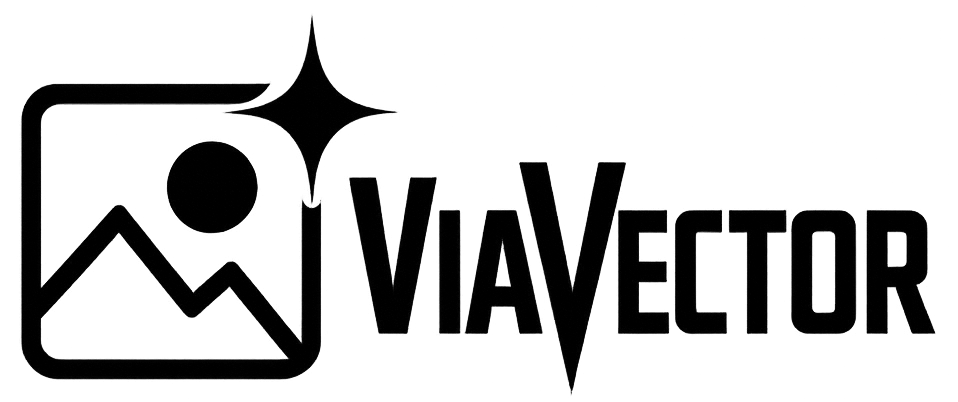You can recognize or search for a font from an image with online tools, compare it yourself, or by drawing (have it drawn) the text over in a graphic drawing program. In this blog, you’ll read the pros and cons of each option.
1. Font search with online tool
WhatTheFont was created specifically to recognize fonts.
Pros:
- It’s free.
- The tool works quickly.
Cons:
- The tool does not always recognize the correct font.
- Even if you have found out the font through the tool, you still have to look up the corresponding font. This can take a lot of time and doesn’t always work.
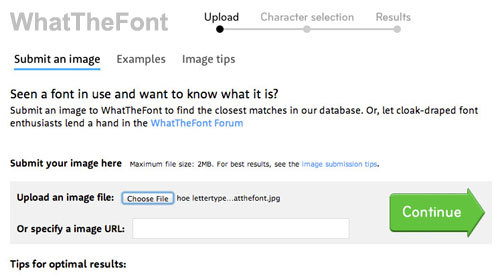
2. Font search by comparison them yourself
You can insert your image into a word processing program (such as Microsoft Word) and then see which font resembles the one in your image.
Pros:
- It’s free.
Cons:
- It can take a long time to find the right font.
3. Redrawing fonts in graphic drawing program
If figuring out the font doesn’t work, you may choose to redraw the text in a graphic drawing program such as Adobe Illustrator, CorelDRAW, and Inkscape.
Pros:
- It is free (if you have the software).
Cons:
- It takes a lot of time to trace the text into a graphic drawing program.