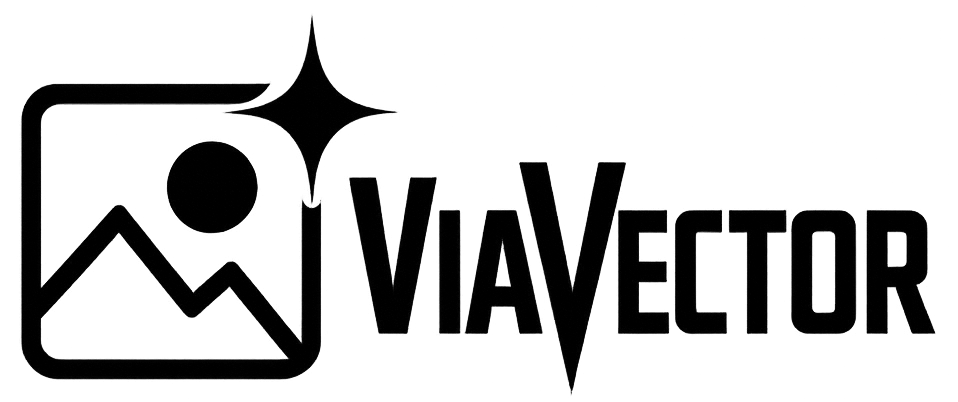Every digital file you interact with, whether it’s a photo, logo, document, or video, comes with a specific file type. These types are more than just letters after a dot; they tell your device how to open, read, and use the file. Understanding the basics of file types can help you work more efficiently, especially if you’re dealing with design, print, or file conversions.
What Is a File Type?
A file type (also called a file format or extension) tells your computer what kind of data is inside a file and which programs can open it. File types are usually identified by the three or four letters after the period in a file name, like
Each file type follows a specific structure, and not all programs can read all formats. Some formats are made for images, others for text, audio, or video. In design and printing, the difference between a pixel-based file and a vector file can make or break your results.
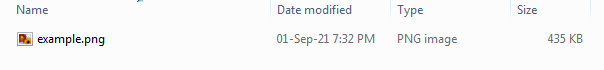
Common Image File Types
Here are the most frequently used file types in graphic design and everyday use:
PNG (Portable Network Graphics)
- Best for: Web images, transparent backgrounds
- Characteristics: Lossless compression, supports transparency, not ideal for print
JPG or JPEG (Joint Photographic Experts Group)
- Best for: Photos and web use
- Characteristics: Compressed, smaller file size, no transparency, quality reduces with every save
SVG (Scalable Vector Graphics)
- Best for: Logos, icons, and illustrations on websites
- Characteristics: Vector-based, infinitely scalable, editable in code or design tools
EPS (Encapsulated PostScript)
- Best for: Print production, logo files
- Characteristics: Vector-based, compatible with many professional design tools
PDF (Portable Document Format)
- Best for: Sharing documents that look the same on all devices
- Characteristics: Can contain both vector and raster graphics. Ideal for print and proofs.
AI (Adobe Illustrator)
- Best for: Editable vector designs
- Characteristics: Native Adobe Illustrator format. Supports layers, effects, and full editability.
Other File Types You Might Encounter
While the formats above are common for images and graphics, here are a few others you might come across:
- GIF: Used for simple animations, low file size
- TIFF: High-quality raster format for photography and publishing
- PSD: Adobe Photoshop’s editable format, supports layers
- DOCX, XLSX, PPTX: Microsoft Office file types
- MP4, MOV: Video formats
- MP3, WAV: Audio formats
Why File Types Matter
Using the wrong file type can lead to blurry prints, broken layouts, or wasted time. For example, a logo saved as a JPG can look pixelated when enlarged. A vector version, like SVG or EPS, stays sharp at any size.
If you’re sending files to a printer, sharing assets with a designer, or uploading images to your website, knowing the right file type ensures everything looks clean and professional.
Need Help Converting Files?
If you’re unsure which file format you need or want to convert a logo, photo, or illustration into a clean, scalable vector file, we can help. At ViaVector, we manually convert images into vector formats such as EPS, SVG, PDF, and AI. These are ready for print, web, or engraving.
Let us handle the technical side so you can focus on your project. Just send us your image and we’ll take care of the rest.